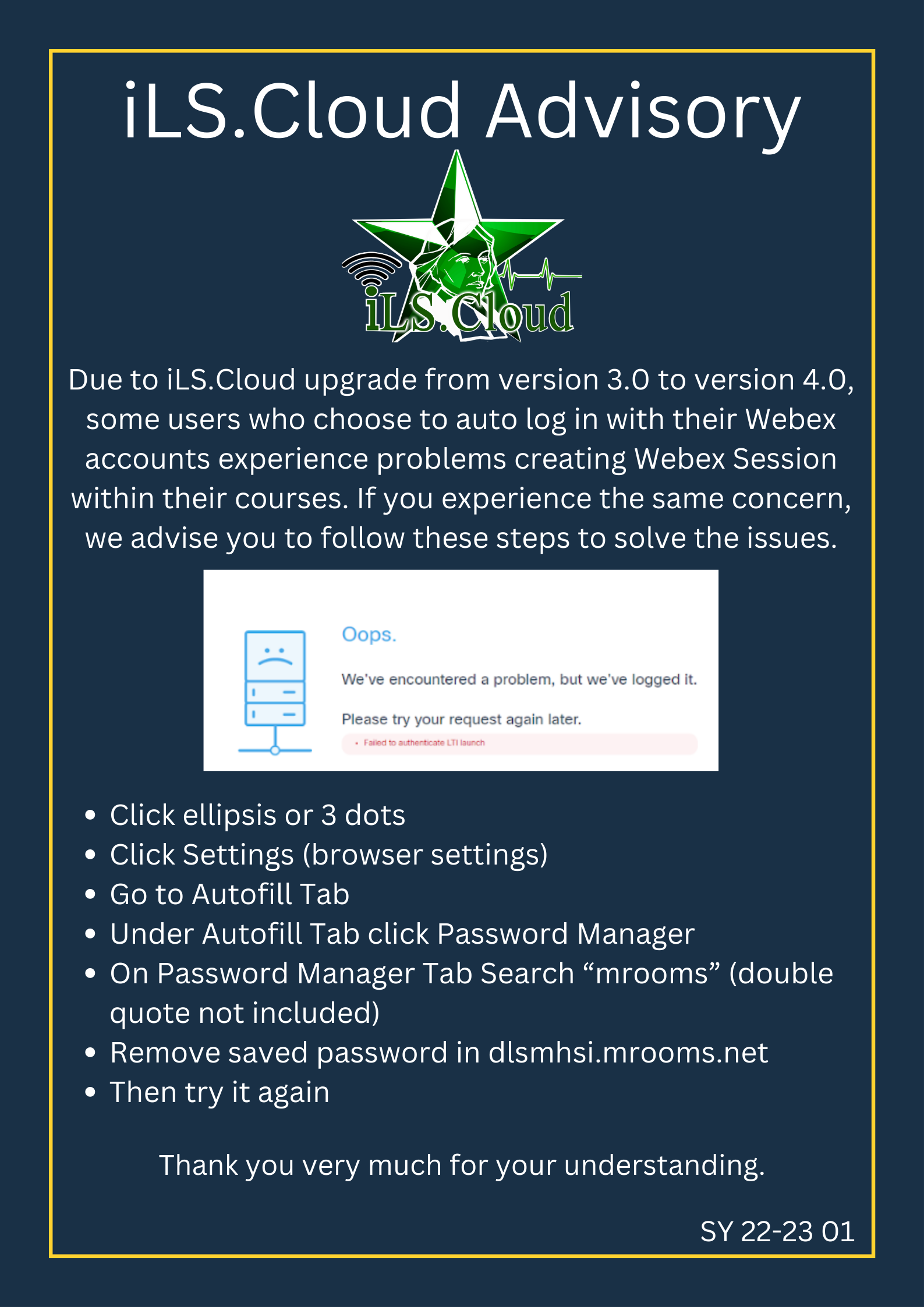Please follow the steps below.
Click ellipsis or 3 dots
Click Settings (browser settings)
Go to Autofill Tab
Under Autofill Tab click Password Manager
On Password Manager Tab Search “mrooms” (double quote not included)
Remove saved password in dlsmhsi.mrooms.netThen try it again
Thanks!