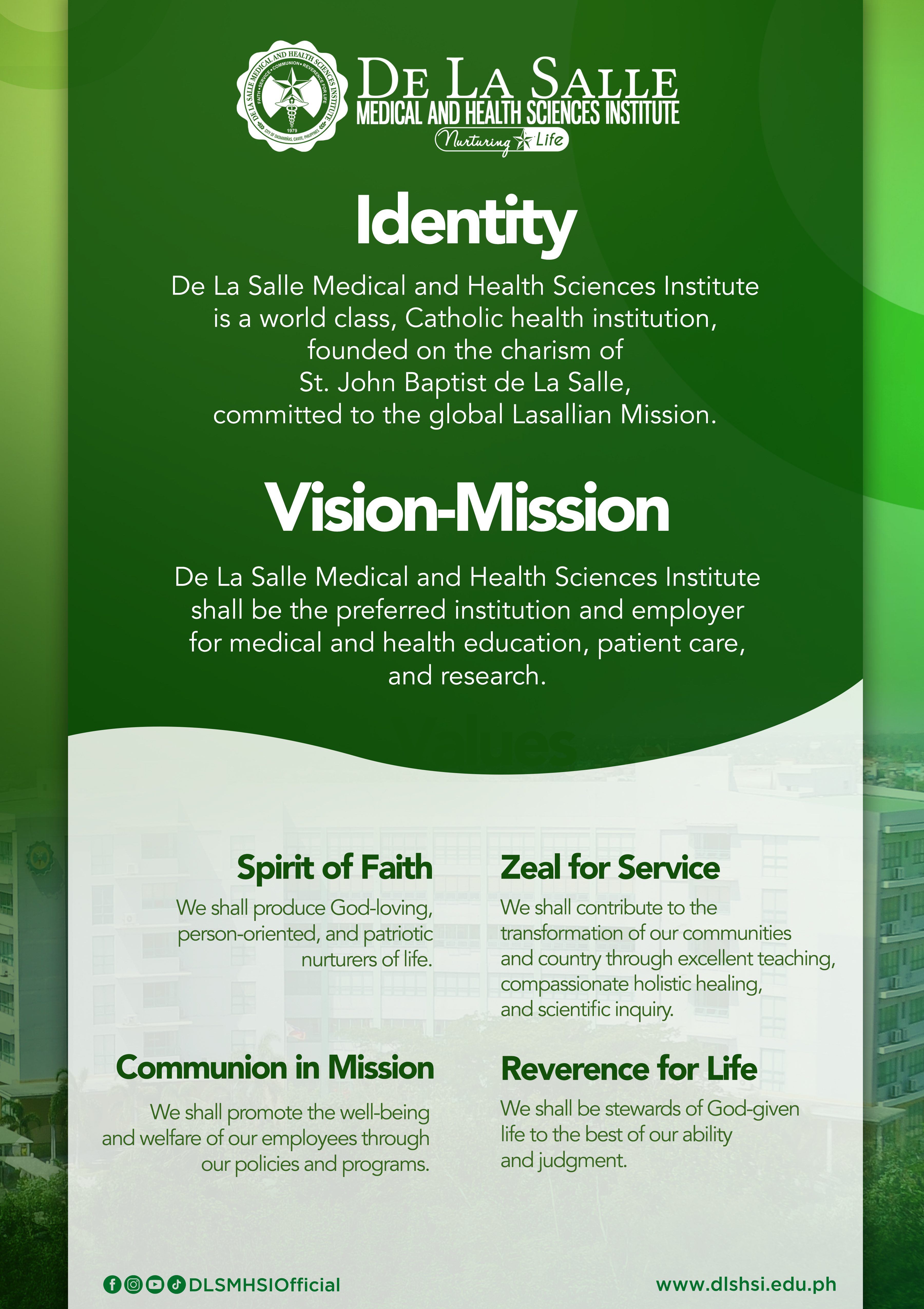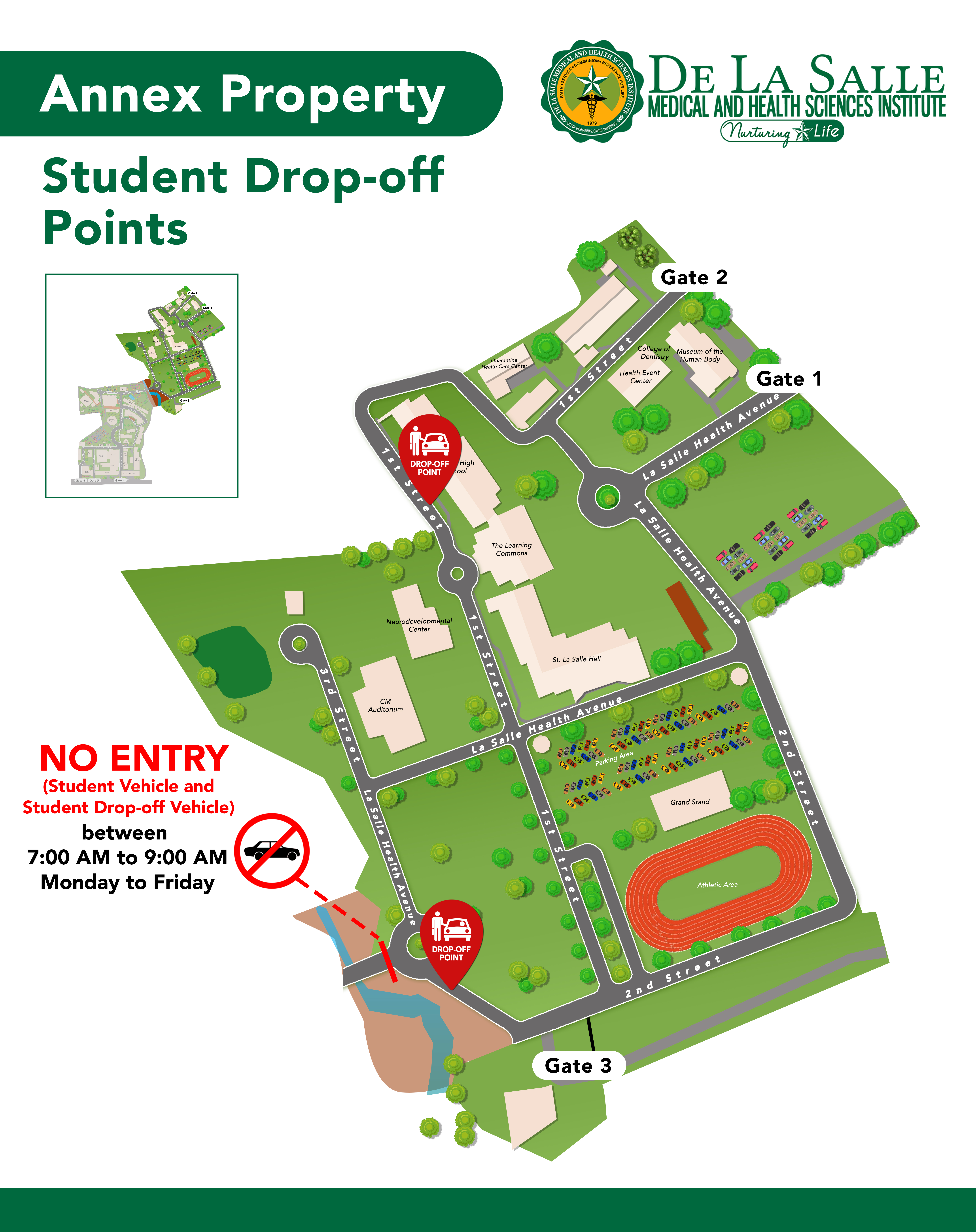About DLSMHSI iLS.Cloud

The iLS.Cloud is the official Learning Management System of DLSMHSI powered by OpenLMS and Canvas LMS. It is a robust platform that holds course content and materials, delivers activities, holds on-line discussions and administration in one user-friendly on-line system. It allows academic teaching faculty to easily manage classes and track their students' progress, highlighting areas of strength and weakness for ongoing performance improvement. It combines the essential tools of electronic communication, content presentation, and class management in a single web environment.

Cisco Webex Authorization Guidelines For Faculty

Steps to Activate Cisco Webex for Faculty


If you have any additional questions please contact us at ccei@dlsmhsi.edu.ph
Background Colour
Font Face
Font Kerning
Font Size
Image Visibility
Letter Spacing
Line Height
Link Highlight
Text Colour
Site news
Greetings in St. La Salle! The Environmental, Safety, and Occupational Health (ESOH) Department, through its Security and Parking Administration Section (SPAS), announces the launch of the ...
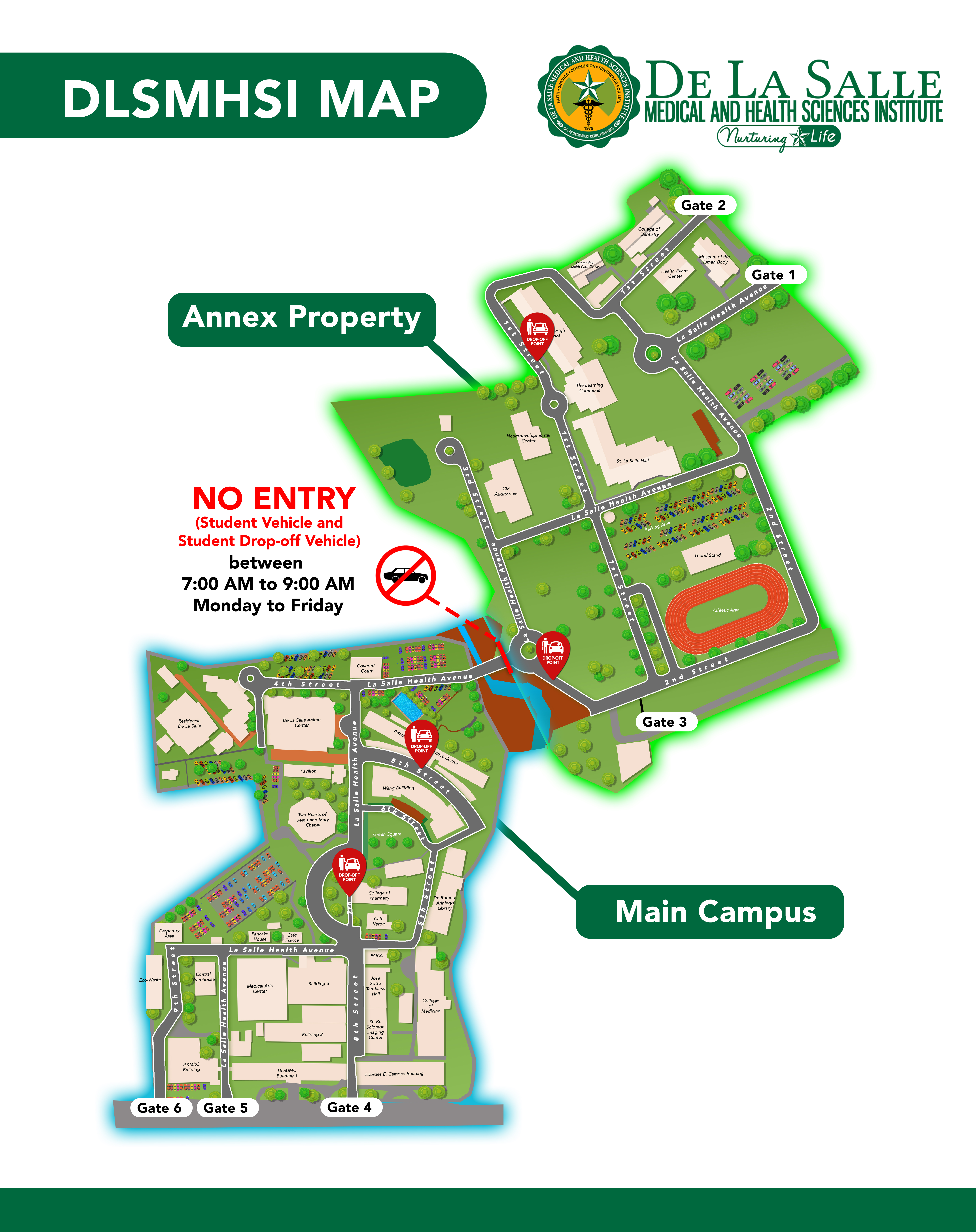
Mandatory Implementation of Traffic Management
12 September 2025, 8:50 AMUrgent Security Update: Implementation of Multi-Factor Authentication (MFA) for Office 365 email account
5 September 2025, 3:27 PMThis memo is to inform you of a critical security measure being implemented for all Office 365 accounts. Due to a recent phishing incident that targeted several users - students accounts, the ...